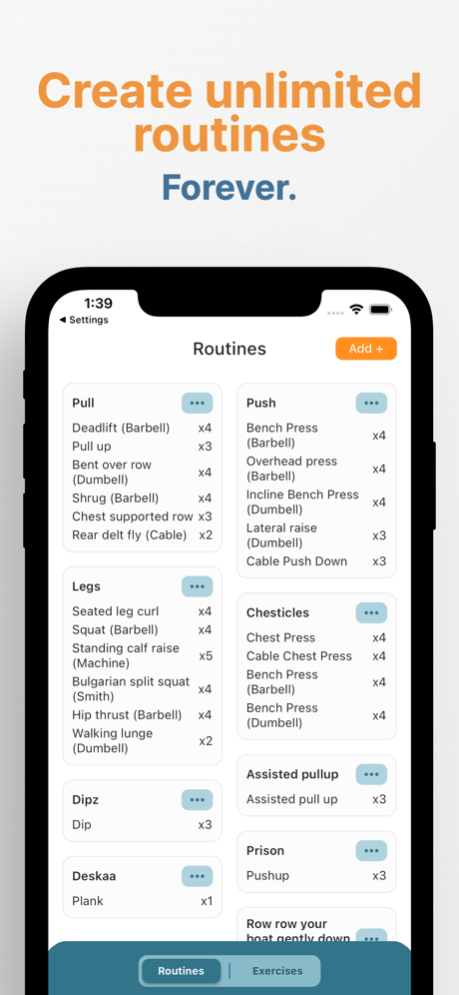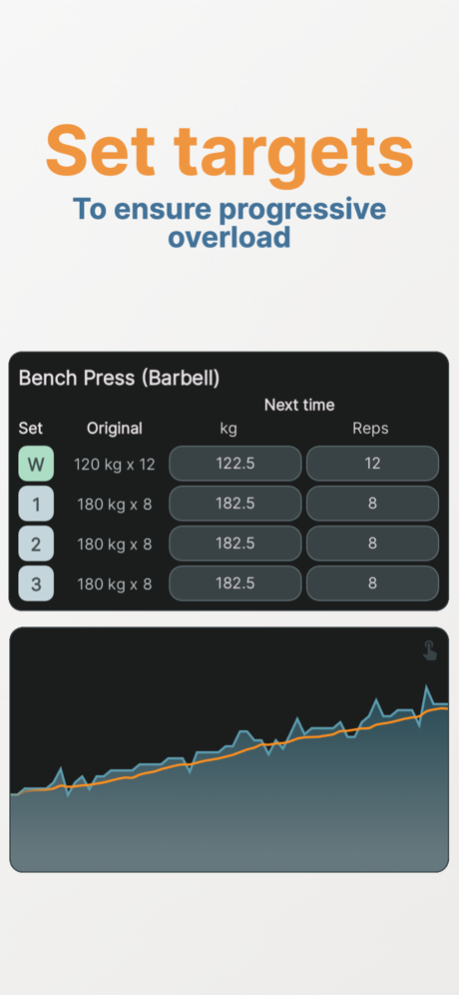Gym log - Strive 0.1.30
Continue to app
Free Version
Publisher Description
My mission is to deliver a workout training log app that will help you make progress, build strength, and ensure hypertrophy.
I will never change the free feature to a paid one, spam the paywall, limit routines or workout logs, etc. (all the bad stuff other workout trackers do).
Features:
- Create unlimited workout routines, most trackers paywall this
- Log workouts for your routines or start an empty training
- Offline first - I know some gyms have poor reception
- Rest timer, bot automatic and manual, configurable for working and warmup sets, even per exercise
- Privacy first - no data tracking
- Dashboard - Choose from many widgets in various sizes to compose your dashboard, just like your phone's homescreen. Have all the data visible at a glance!
- Share workouts with your firends or followers
- Custom keyboard to input workout data frictionlessly, allows to copy valu from previous set, set value to all sets, and increment and decrement value
- Check exercise execution history on the go to see what weight you used a few training sessions ago
- Add notes to an exercise or routine, make them pinned or one time
- Progressive overload - after the log, set the proposed weights, reps, etc for the next exercise execution, to make optimal hypertrophy and strength gains at the gym
- Backup - never loos your data
- Copy widgets to a clipboard or save them as images to use on your social media and share your progress!
- Charts & stats - Filter logs by time and check how you perform over time for a specific exercise or workout routine at the gym to know if you are progressing to ensure that hypertrophy and strength. Also check your max lifts and other records.
- General day notes - log whatever relates to your workout performance, fitness or gym stuff.
- Log and monitor your weight
- Placeholder exercise, select exercise category and bodypart or a group of exercises and then select the actual exercise when working out, based on the feelings or what's free at the gym
- Use all the set types, warmup, dropset, myo reps etc
- Workout finish reminder - never again open an app to see that you have not saved the previous training
- Dark mode
- Deload - mark workouts as a deload
- Superb performance
I hope my app will help you achieve your goals, in general, just progress and get better.
I promise to develop this app until it is your favorite gym log and workout tracker app.
Remember, we all are gonna make it!
Your gym bro, Artur.
Apr 25, 2024
Version 0.1.30
- You can share your workouts and routines now!
- Share a link or image with friends or followers and workout together
- Share from menus of workout log or routine
- Share from workout summary page
- New widget: Workouts this month 1x1
- 1rmax fixes
- fix timezone issue for trainings during week widget
- Bugfixes & improvements
About Gym log - Strive
Gym log - Strive is a free app for iOS published in the Health & Nutrition list of apps, part of Home & Hobby.
The company that develops Gym log - Strive is Artur Fijal. The latest version released by its developer is 0.1.30.
To install Gym log - Strive on your iOS device, just click the green Continue To App button above to start the installation process. The app is listed on our website since 2024-04-25 and was downloaded 0 times. We have already checked if the download link is safe, however for your own protection we recommend that you scan the downloaded app with your antivirus. Your antivirus may detect the Gym log - Strive as malware if the download link is broken.
How to install Gym log - Strive on your iOS device:
- Click on the Continue To App button on our website. This will redirect you to the App Store.
- Once the Gym log - Strive is shown in the iTunes listing of your iOS device, you can start its download and installation. Tap on the GET button to the right of the app to start downloading it.
- If you are not logged-in the iOS appstore app, you'll be prompted for your your Apple ID and/or password.
- After Gym log - Strive is downloaded, you'll see an INSTALL button to the right. Tap on it to start the actual installation of the iOS app.
- Once installation is finished you can tap on the OPEN button to start it. Its icon will also be added to your device home screen.